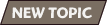|
Archive home
Mapping the Sheltowee
A Guide for the Trails in the BSF and DBNF
|
| View previous topic :: View next topic |
| Author |
Message |
Boyd
BOONE-ified GPS DUDE

Joined: 18 Jun 2004
Posts: 326
Location: Lexington
|
 Posted: Thu Sep 15, 2005 7:45 am Post subject: Experimental NOAA Radar Posted: Thu Sep 15, 2005 7:45 am Post subject: Experimental NOAA Radar |
 |
|
http://www.srh.noaa.gov/ridge/jkl.shtml
Looks like NOAA is droppng in some topography for their tv-style weather maps....
RIDGE (Radar Integrated Display with Geospatial Elements) can also be used by your GIS software. Here's how:
Each radar image is created separately with no backgrounds on the image and in a standard Geographic Projection, which allows us to overlay the various layers (i.e. rivers, counties, topo, etc.) on top of the radar image for the web pages. This also allows anyone with GIS software (free or off-shelf) to import the image and add any overlaying dataset without the distraction of unwanted layers.
Each of the RIDGE radar images have what are called a world files associated with them. A world file is an ASCII text file associated with an image and contains the following lines:
Line 1: x-dimension of a pixel in map units
Line 2: rotation parameter
Line 3: rotation parameter
Line 4: NEGATIVE of y-dimension of a pixel in map units
Line 5: x-coordinate of center of upper left pixel
Line 6: y-coordinate of center of upper left pixel
The world file must follow this naming convention. If the image file name has a 3-character extension (image1.gif), the world file has the same name followed by an extension containing the first and last letters of the image's extension and ending with a 'w' (image1.gfw).
How do I get these radar images into my GIS?
1) Simply go to the directory where they exist: http://www.srh.noaa.gov/ridge/radarImg/
2) Select a product directory: N0R = Reflectivity, N1P = 1 Hour Precipitation, NTP = Storm Total Precipitation, NOV = Velocity, N0S = Storm Relative Motion, N0Z = Long Range Reflectivity
3) Save both the image of the radar you want (i.e. FWS_N0R_0.gif = the Dallas/Fort Worth image) and the world file that goes with it (i.e. FWS_N0R_0.gfw) to your computer in the same directory. The _0 indicates that this is the latest image.
4) Load the image into your GIS just like your would any other layer.
This process can be repeated for the warning polygons (http://www.srh.noaa.gov/ridge/Warnings/Short/) and all other layers on the RIDGE pages ( http://www.srh.noaa.gov/ridge/Overlays/Short/)
_________________
Help map trails by submitting your waypoints and trail photos. |
|
| Back to top |
|
 |
|
|
You cannot post new topics in this forum
You cannot reply to topics in this forum
You cannot edit your posts in this forum
You cannot delete your posts in this forum
You cannot vote in polls in this forum
|
|